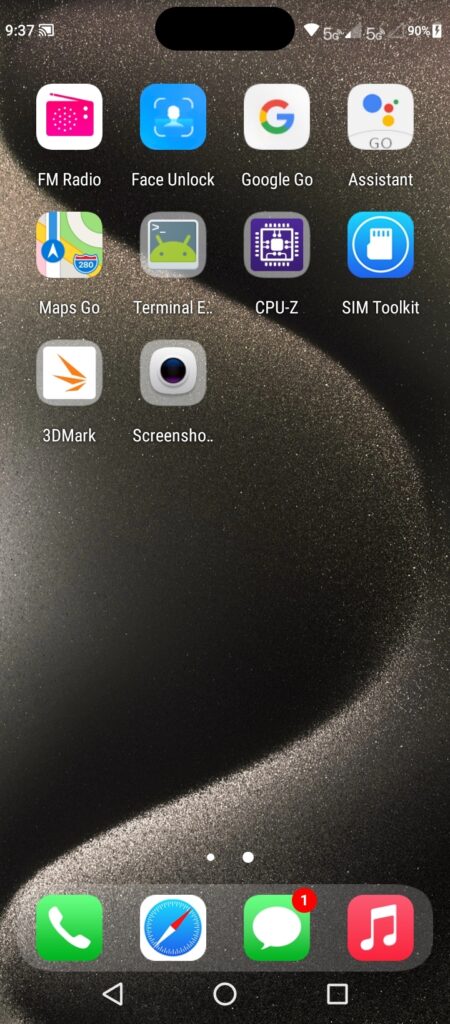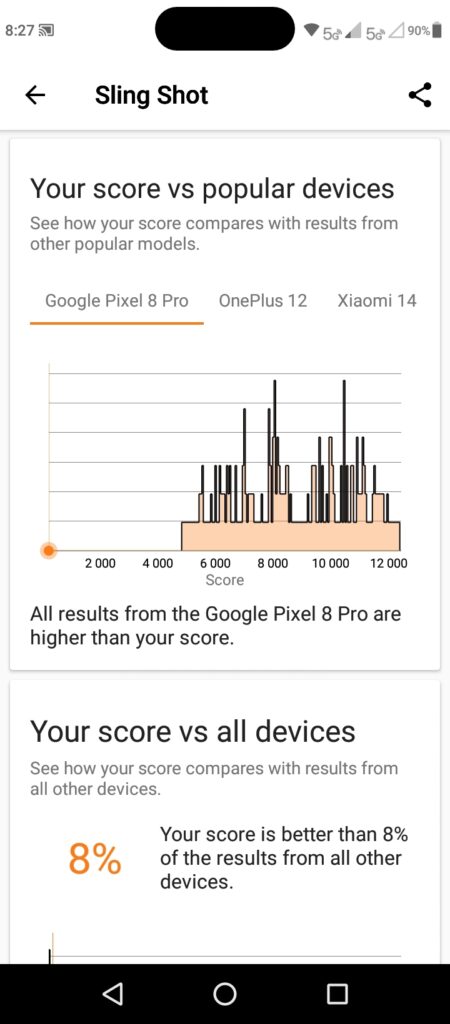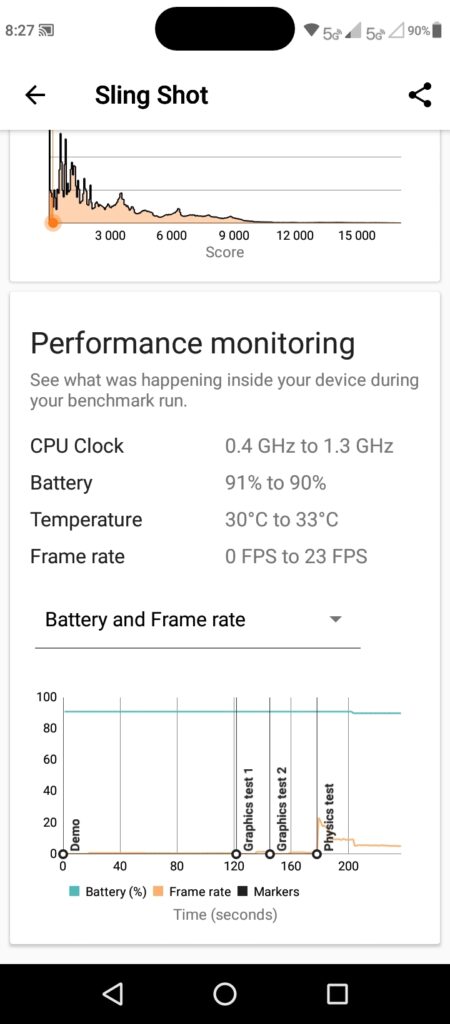What a mouthful. This phone cost me $166 with free postage on eBay Australia, and let’s just say… it tries to take a shot at the Apple iPhone 15 Pro Max and fails spectacularly.
How does it fail that badly, you ask? Strap yourself in… it’s gonna be a doozy.
Buyer Beware
There are multiple versions of this device, ranging from 64 GB to 2 TB storage models. However, you should exercise utmost caution as high-capacity models are likely to have fake NAND.
To err on the side of caution, I went for a 64 GB storage model which is a safe capacity.
Fake NAND simply refers to a smaller capacity flash chip programmed to report a bigger capacity. For example, those too cheap to be true 2 TB USB flash drives and SSDs that sell for $5 or less may only have a capacity of 64 GB or less in reality.
Writing anything above the real capacity usually corrupts the disk and takes your data with it.
Let’s start the review!
Unboxing
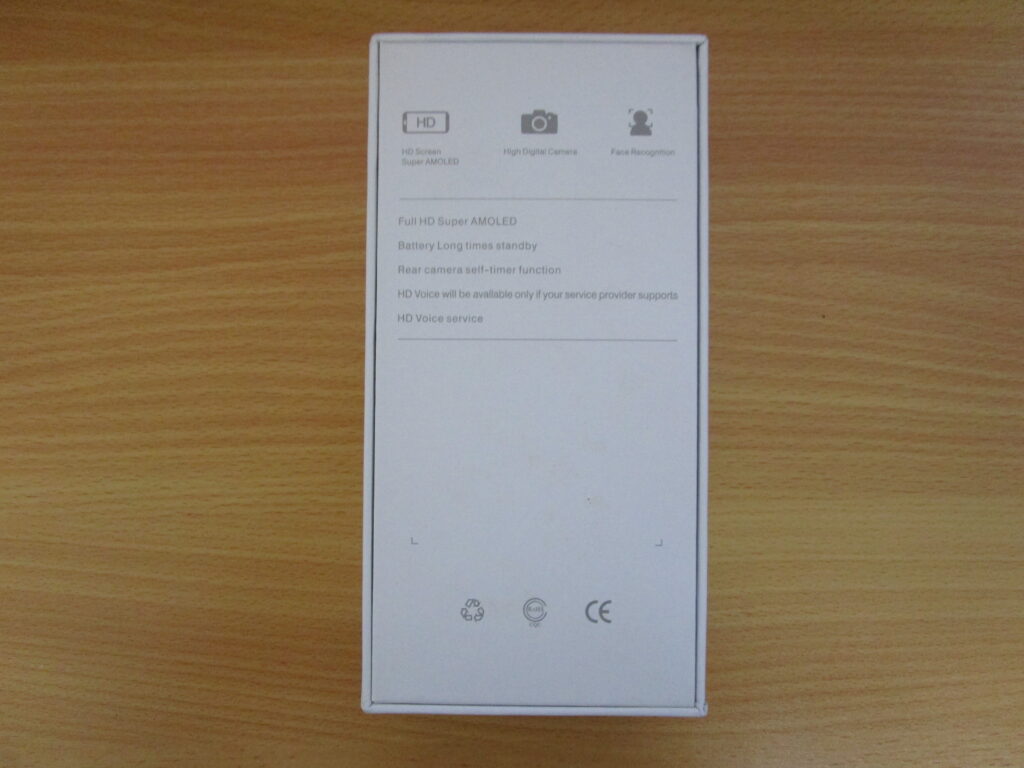



USB ChargING
The included USB charger feels very cheap and I suspect it may be a fire hazard.
When I ran it with a USB load generator set to 2 Amps which is what the charger is rated for, the voltage dropped from 5.2 Volts to 3.2 Volts. Pathetic.
The voltage readout device also had trouble keeping the screen on, a classic sign that the load generator device has maxed out the capacity of the charger.
The device charges very slowly on 5V input and does not support USB-C Power Delivery.
Setup & Pre-installed Applications
Turning on the phone out of the box caused it to immediately boot into the Android launcher without the need for setting up the device after unlocking it… Which was a little weird.
A proper Android device would ask me to compute a first-run setup process. The device also came with a few applications pre-installed:
- X (Twitter)
- Google Go
- Maps Go
- Assistant (Go variant)
- YouTube
- TikTok
I removed most of them as I didn’t need the apps trying to get in the way of things I was aiming to achieve.
Here’s what the home screen looks like, note that some extra apps have been installed such as Terminal Emulator, CPU-Z, 3DMark, just to name a few:
The “Go” suffix of some applications makes me think that the device may be using Android 14, but for low specification devices.
Android Go is commonly used for devices that need the latest OS but cannot run the full version of Android. Apple probably (won’t) be upset the manufacturer lifted the icons from iOS.
Included Extra Storage
Included with the device is a suspicious no-brand 128 GB MicroSD card.
Testing it for its real capacity using a badblocks non-destructive read-write test is taking a painfully long time. At time of writing, it’s only 44.62% complete with over 6 hours of testing.
Pre-post edit: The MicroSD card is reporting verification errors while the badblocks pass is 47.13% completed and almost 7 hours on the clock. In other words, the MicroSD card that comes with the device cannot be trusted.
Cellular
Unfortunately, the i15 Pro Max doesn’t support dual SIM standby.
Trying to change the network bands – such as switching between 4G and 5G – will change both SIM network bands, so you can’t have one SIM on 5G and the other on 4G. I was also unable to figure out how to switch the SIM that the phone used, as the other inactive SIM would say “No service”.
5G capability on the Telstra network is confirmed to be functional. In addition, previous cellular tech such as 4G, 3G and 2G are supported as well.
In comparison, my Motorola G5 Plus can run on 5G on one SIM and 4G on the other at the same time.
A test call was made. The quality of the handset microphone and speaker was decent – I have heard better though. Video calling was not tested.
VoLTE (also known as Voice over LTE) seemed functional, but I could not be confirmed due to no “VoLTE” indicator appearing in the notification bar.
I am also not sure about VoWiFi (Voice over WiFi) as there was no explicit option in settings. Your mileage may vary.
WiFi and BlueTooth
AC and the 5Ghz frequency is confirmed to be supported, but any network with WPA3 encryption is not. See screenshot below. AX and 6GHz is unsupported.
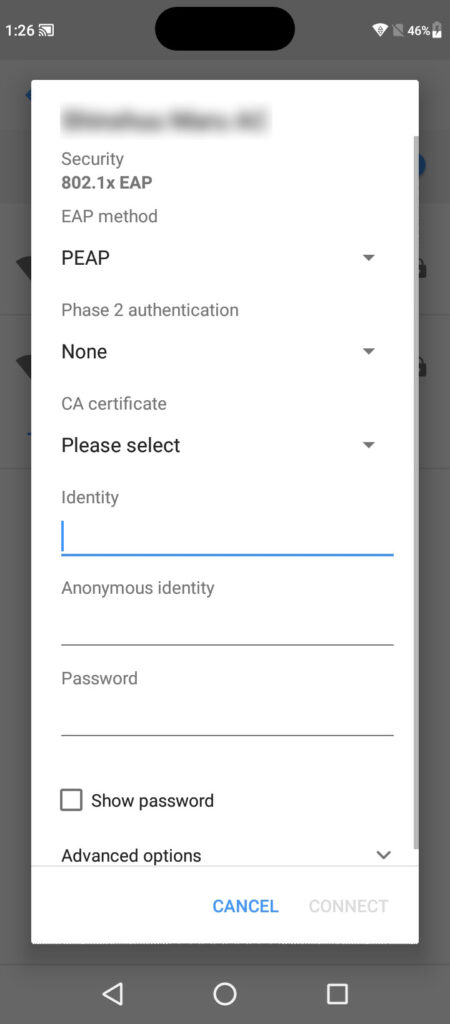
Android thought I was wanting to connect to some EAP Enterprise network instead.
No problems to report with BlueTooth connectivity too. I connected it to my Sony Bluetooth Speakers without any issues. It passed that test…
Camera
The camera quality is… disappointing. Definitely not 108 Mega Pixel, nor “AI enhanced” as the product listing claims to be.
Looking at the three cameras on the back, only the top left one is real, the rest are fake. Below is a close up of the back camera trio.
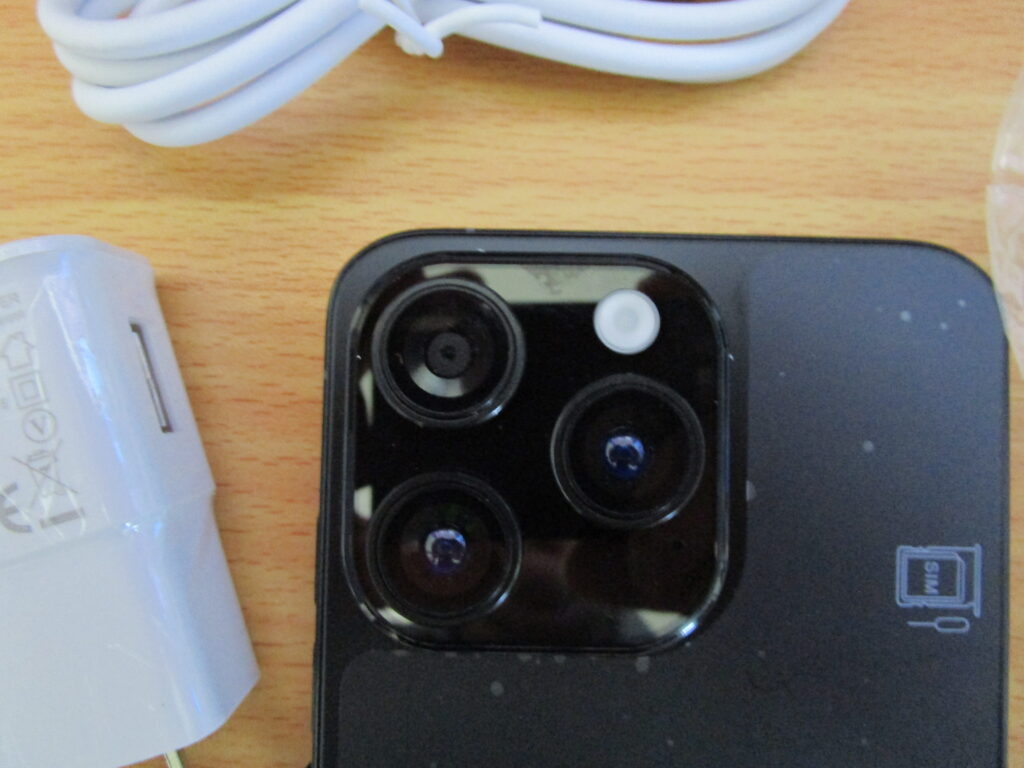
Below is a photo of a Tenryuu figurine taken on both the i15 Pro Max and my Motorola G5. You can tell the difference in just a few glances.


Note that I had both devices roughly the same distance away from the figure when taking the photos.
Display
There’s no ambient light sensor. Enjoy the screen being a pocket flashbang in the dark.
Other than this drawback, the screen is decent. While the colours could always be better, it’s not super washed out (aka cheap and nasty). I’d say it passes.
Sound
As mentioned previously, the handset speaker is of an acceptable/decent quality.
I wouldn’t say it’s the best quality ever, but it’s not like you’re drowning underwater or muffled. However, it seems that the loudspeaker is only mono and it’s a cheap speaker.
At the bottom of the unit there’s two areas that would give the impression that there were two speakers. On the left side is the speaker. The right side houses the microphone.
The speaker was very basic sounding. No bass and made music sound dull. Along with the included USB-C earphones, it was unsatisfactory as it made listening to my test album of anime music not very enjoyable.
Processor
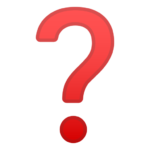 The device claims that it is powered by a Snapdragon 8 Gen 3-series processor. I call bullshit on this…
The device claims that it is powered by a Snapdragon 8 Gen 3-series processor. I call bullshit on this…
However, some things don’t match up. According to NanoReview, a real Snapdragon 8 Gen 3 CPU should only be Octa-core (8 Cores).
This i5 Pro Max says it has 10 Cores at 1.3Ghz… I am confused. Upon running CPU-Z for Android, we see that the CPU Core count does not match what we know from the NanoReview article.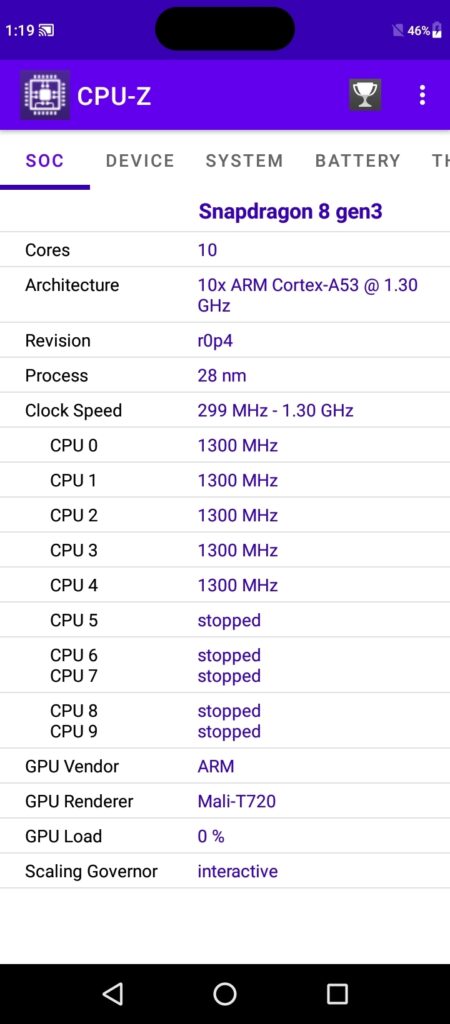
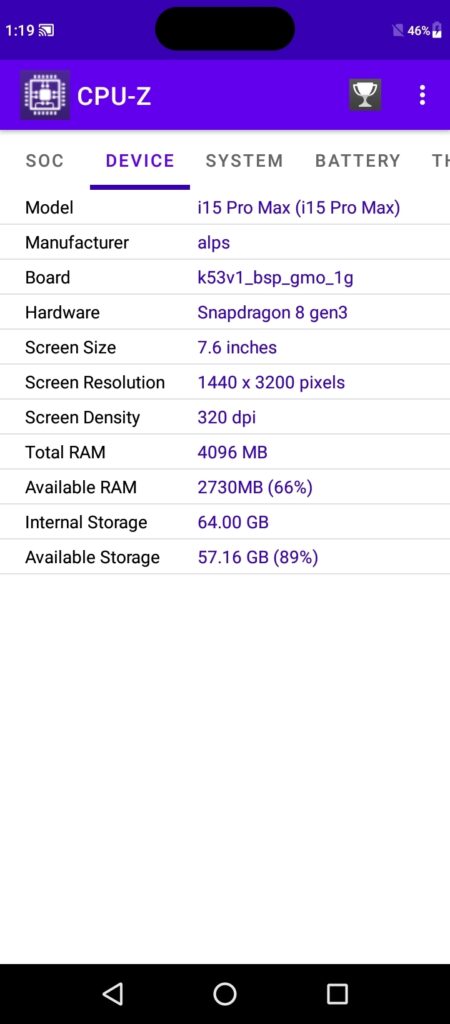
Let’s ask the kernel directly!
Knowing that I’m onto something, I grabbed a terminal emulator and wanted to look beyond what the apps were telling me.
lscpu, known for its ability to show CPU information wasn’t available, but running a quick cat /proc/cpuinfo revealed that it only showed 4 CPUs. You can see this in the screenshot below.
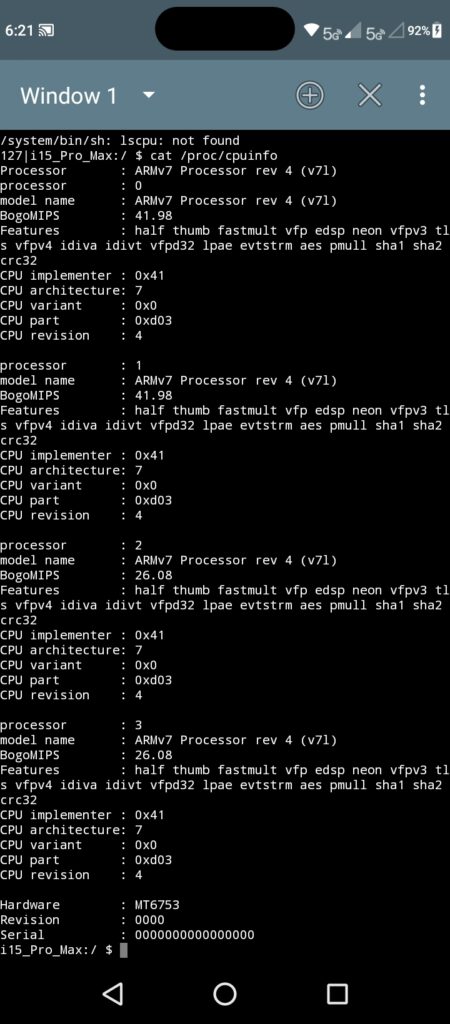
Is it actually MediaTek, though?
Taking a look at the MediaTek MT6753 tech sheet, things become clearer. It’s likely this device is using a variant of the MT6753 chipset, or it has a separate baseband modem, since this device allegedly supports 5G.
I’m not sure why it reports 10 CPUs when the tech sheet only says there’s 8 physical cores, maybe they’ve got some dual threading going on – 2 threads per core, not true dual core – in one of the clusters?
I could be completely wrong here though. Maybe this could be a “chinese special” MediaTek chipset? There’s a lot more evidence that it’s actually a MediaTek chip under the hood which can be found in the /proc folder when working with the adb shell.
Graphics Processor
Another glaring flaw is the GPU: a Mali T720. Refer to the above screenshots in the “Processor” section.
The Mali T720 is a “Midguard”-codenamed graphics processor from 2014-2015. According to Notebook Check, it is best suited for small phones as power consumption is rather low.
The GPU supports OpenGL ES 3.1 and is clocked at 600Mhz. Unfortunately, I don’t see this playing any modern high-end mobile games comfortably.
AnTuTu benchmarking tools would not install on the device. I tried 3Dmark’s Sling Shot demo, and it ran… horribly.

It was even worse than what I imagined – sub 2 FPS at most in the graphical tests. Sadly, I couldn’t run the later tests as some said that I needed Android 10 or newer. I thought I had Android 14 though?
Whatever. Moving on…
Other bits worth a mention
When the device boots up, it literally just says WELCOME for the bootloader’s splash screen. This then changes to an animation where the same word gets created by cubes whilst a jingle plays. The shutdown animation is the same, but reversed and looks awful.
Talk about awkward, I’d rather just have the Android logo or “Powered by Android” appear.
Should you buy this device?
Honestly… permit me to say this…
Fuck No.
You’re better off buying a Nokia like the C-Series, a budget Motorola or Samsung Galaxy device.
For $166… you’re better off spending your money on something else, unless you have some use for some weird device like this one that tries to promise the same equivalent functionality as an iPhone 15 Pro Max, but just fails to deliver.
Official Verdict
I regret my life decisions and this was a waste of $166 dollarydoos. That said, I had low expectations, but I gave it a chance for it to “wow” me in the context of “Wow, they made a sub $200 iPhone 15 Pro Max clone that actually is comparable to Apple’s flagship”. I guess it wasn’t the phone to be.
See also: A genuine Apple iPhone 15 Pro Max or a high-end Motorola/Nokia/Google Pixel if you’re looking to splash out some cash. Otherwise, consider a budget Nokia/Motorola/Samsung device instead.